You are not logged in.
- Topics: Active | Unanswered
Announcement
Download last stable version of GLPI - What can you do for GLPI ? : Contribute
Pages: 1
#1 2022-08-18 09:53:11
- ViktorG
- Member
- Registered: 2021-04-13
- Posts: 19
Task Snmp inventory not start

Not show SMNP inventory task
root@glpi10:~# sudo glpi-agent --list-tasks
[debug] Logger backend Stderr initialized
[debug] Logger backend File initialized
[debug] GLPI Agent (1.4-1)
[debug] Configuration directory: /etc/glpi-agent
[debug] Data directory: /usr/share/glpi-agent
[debug] Storage directory: /var/lib/glpi-agent
[debug] Lib directory: /usr/share/glpi-agent/lib
[debug] [target server0] Next server contact planned for Fri Aug 19 05:50:12 2022
[debug] Available tasks:
[debug] - Inventory: 1.12
[debug] - NetDiscovery: 5.1
[debug] - NetInventory: 5.1
[debug] - RemoteInventory: 1.0
[debug] - WakeOnLan: 2.2
[debug] target server0: server http://127.0.0.1/front/inventory.php
[debug] Planned tasks for server0: RemoteInventory,WakeOnLan,NetDiscovery,NetInventory,Inventory
[debug] Built by Debian
[debug] Source time: 2022-07-01 09:21
Available tasks :
- NetDiscovery (v5.1)
- Inventory (v1.12)
- NetInventory (v5.1)
- RemoteInventory (v1.0)
- WakeOnLan (v2.2)
target server0: server http://127.0.0.1/front/inventory.php
Planned tasks: RemoteInventory,WakeOnLan,NetDiscovery,NetInventory,InventoryOffline
#2 2022-08-18 10:02:42
- WebGreg
- Member
- Registered: 2020-02-27
- Posts: 740
Re: Task Snmp inventory not start
You haven't written much and I don't know what's going on. Have you created a task? Was it prepared for an agent? Any log error?
--
GLPI 10.0.17
GLPI-Inventory 1.4.0
Ubuntu Server 20.04 LTS
Offline
#3 2022-08-18 10:19:07
- ViktorG
- Member
- Registered: 2021-04-13
- Posts: 19
Re: Task Snmp inventory not start
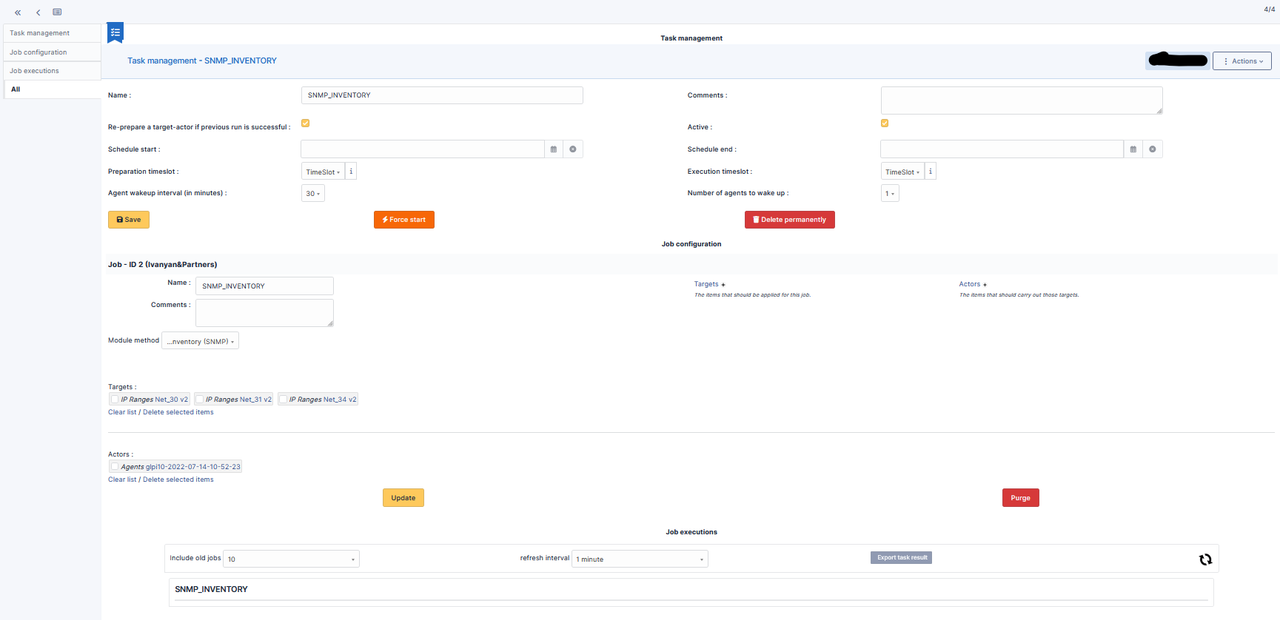
Yes, the task has been created. I have GLPI 9.5.6 (working). The task is created in the same way. This agent works for Network Discovery for GLPI 10 (thank you).
Last edited by ViktorG (2022-08-18 14:22:57)
Offline
#4 2022-08-18 13:04:51
- WebGreg
- Member
- Registered: 2020-02-27
- Posts: 740
Re: Task Snmp inventory not start
And what you can see on the "Job executions" tab?
If you temporarily switch language to English for the screenshot, it would be easier ![]()
--
GLPI 10.0.17
GLPI-Inventory 1.4.0
Ubuntu Server 20.04 LTS
Offline
#5 2022-08-18 14:18:05
- ViktorG
- Member
- Registered: 2021-04-13
- Posts: 19
Re: Task Snmp inventory not start
And what you can see on the "Job executions" tab?
If you temporarily switch language to English for the screenshot, it would be easier
Sorry,
Job executions - empty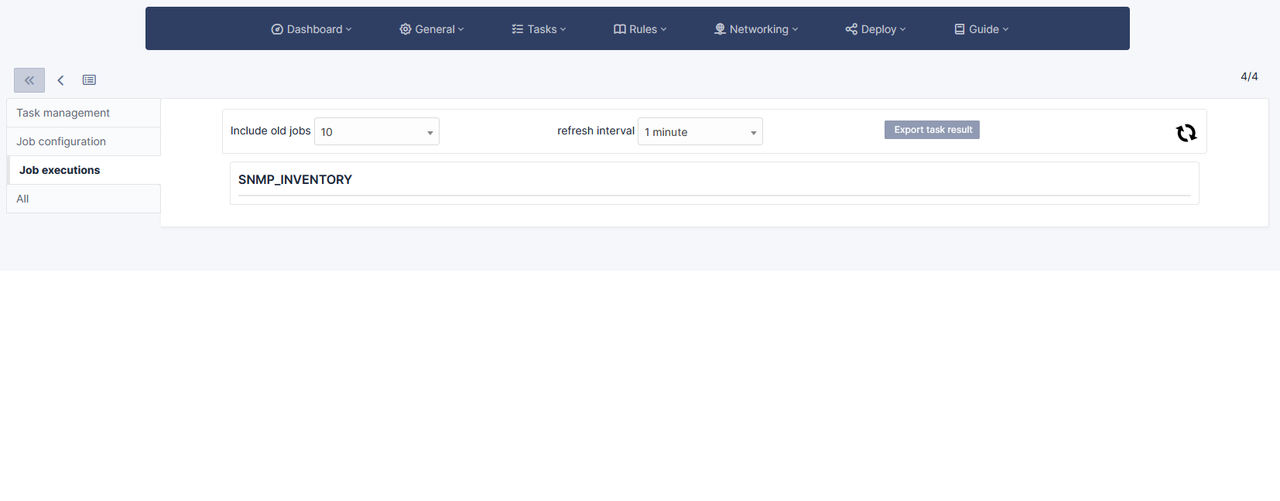
Networking inventory status - empty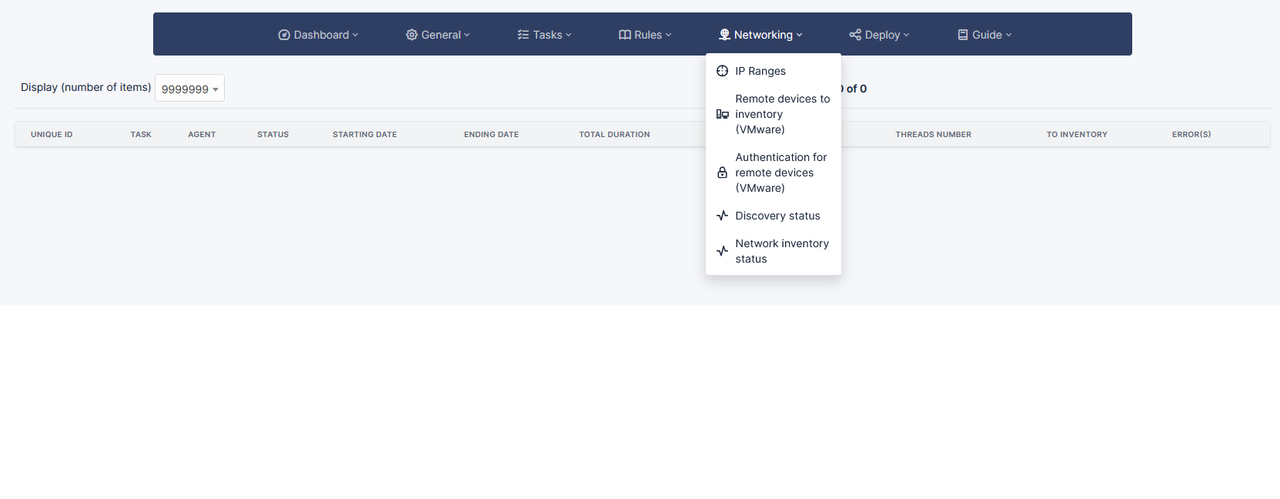
Offline
#6 2022-08-18 15:01:38
- WebGreg
- Member
- Registered: 2020-02-27
- Posts: 740
Re: Task Snmp inventory not start
Weird. After importing the devices in the Discovery job, they should add themselves to the Inventory. But it looks like the task is not being prepared for the Agent at all. Did you get the right one? Time slot correct?
--
GLPI 10.0.17
GLPI-Inventory 1.4.0
Ubuntu Server 20.04 LTS
Offline
#7 2022-08-18 15:14:16
- ViktorG
- Member
- Registered: 2021-04-13
- Posts: 19
Re: Task Snmp inventory not start
Weird. After importing the devices in the Discovery job, they should add themselves to the Inventory. But it looks like the task is not being prepared for the Agent at all. Did you get the right one? Time slot correct?
15 printers added by Discovery task. Time slot is the same as Discovery.
Snmp inventory did according to the guide. In glpi 9 everything works.
Last edited by ViktorG (2022-08-18 15:19:51)
Offline
#8 2022-08-18 16:05:57
- WebGreg
- Member
- Registered: 2020-02-27
- Posts: 740
Re: Task Snmp inventory not start
For me it also worked in 9 ... but still works in 10 ![]()
There are still some problems with this and not all of them have been implemented yet (some fixes are still in testing). However, I do not associate such a problem.
Have you tried adding this task from scratch?
I have in my configuration:
Execution timeslot: -----------
Number of agents to wake up: none
Preparation timeslot: ----------
Agent wakeup interval (in minutes): never
The Inventory is performed every ~24h. I set it up on the front/inventory.conf.php page.
If you tried to set a shorter time here, please read this: https://forum.glpi-project.org/viewtopic.php?id=284406
Last edited by WebGreg (2022-08-18 16:10:24)
--
GLPI 10.0.17
GLPI-Inventory 1.4.0
Ubuntu Server 20.04 LTS
Offline
#9 2022-08-19 12:27:35
- ViktorG
- Member
- Registered: 2021-04-13
- Posts: 19
Re: Task Snmp inventory not start
Only IP range:

Add device:
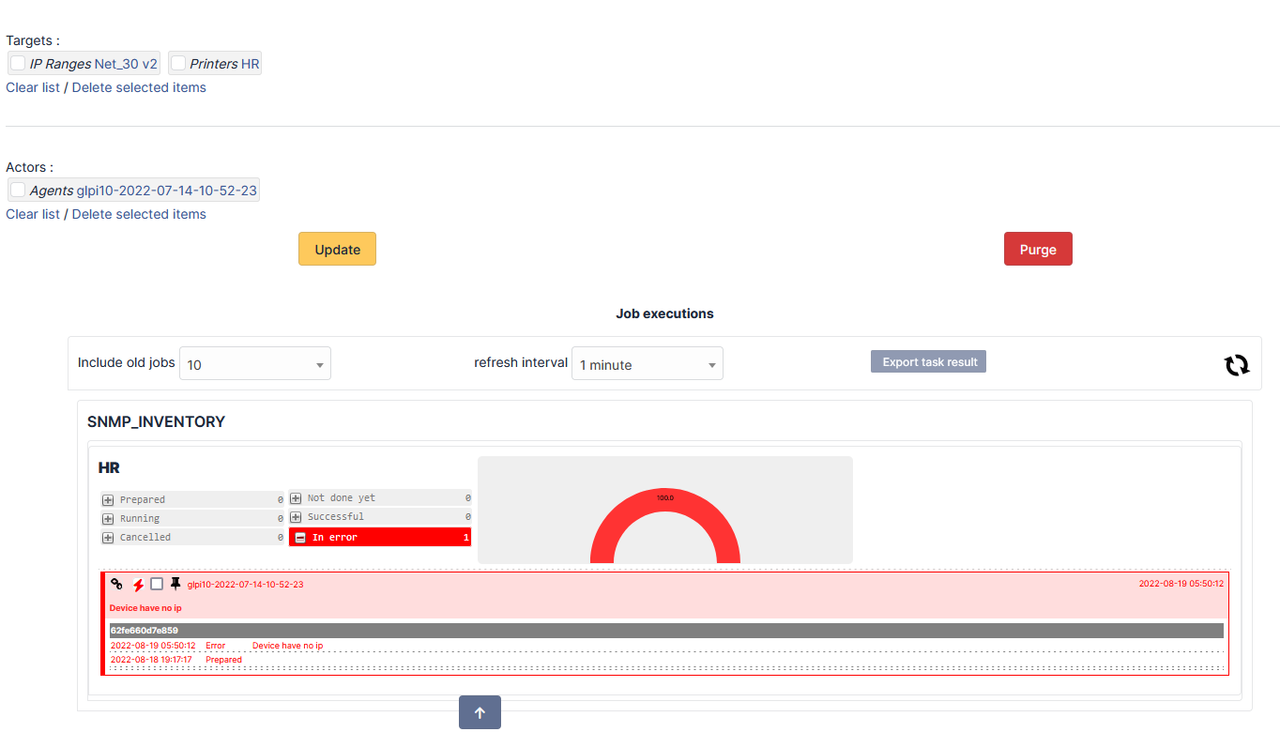
If i add an printer HR(found by task Network Discovery). The task appears and is executed. When I delete the printer, the task disappears again.
Why does the task not work with the IP range?
Last edited by ViktorG (2022-08-19 13:37:01)
Offline
#10 2022-08-19 21:20:28
- WebGreg
- Member
- Registered: 2020-02-27
- Posts: 740
Re: Task Snmp inventory not start
I do not know. As I wrote before - we have slightly different versions. You can try to install the nightly build, but even then you won't have all the fixes that I have. There were a lot of them and it's hard for me to say what I changed. Maybe when the 10.0.3 version is officially released - the problem will no longer occur.
Personally, I hope that this release will come soon. https://github.com/glpi-project/glpi/is … e%3A10.0.3
Or someone else will have some more ideas. From what you write, there may be something wrong with the scope, but it's rather difficult to set it wrong - and it works for discovery. Did you associate the SNMP credentials with the IP rande?
--
GLPI 10.0.17
GLPI-Inventory 1.4.0
Ubuntu Server 20.04 LTS
Offline
#11 2022-09-06 22:07:01
- serzar
- Member
- Registered: 2022-09-06
- Posts: 1
Re: Task Snmp inventory not start
hello
i can confirm that Network Inventory (SNMP) method with IP Range targets does not work even on latest nightly build (2022-09-06 00:31:19 UTC) . The Task is not even being prepared for the Agent.
is this a bug ? or am i doing something wrong ?
is there any other way/method to poll all snmp devices that are already discovered ?
thank you
Offline
#12 2022-09-15 16:33:29
- jose.garrigos
- Member
- Registered: 2022-09-14
- Posts: 11
Re: Task Snmp inventory not start
I have same problem... GLPI 10.0.3
Offline
#13 2022-09-16 10:43:58
- nichihaii53
- Member
- Registered: 2022-09-16
- Posts: 1
Re: Task Snmp inventory not start
I have same problem.
Offline
Pages: 1