You are not logged in.
- Topics: Active | Unanswered
Announcement
Download last stable version of GLPI - What can you do for GLPI ? : Contribute
Pages: 1
#1 2025-03-07 10:10:59
- ITPM
- Member
- Registered: 2022-06-20
- Posts: 16
Missing network adapters
Hello,
we have a problem with network adapters. In some of computers we added network adapters manually like: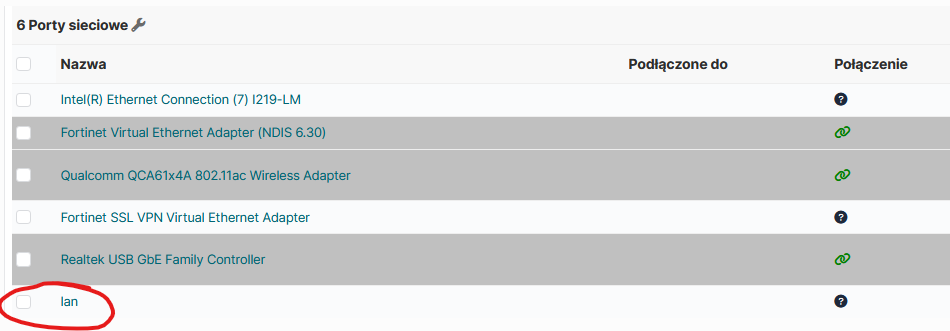
Every full import or command "c:\Program Files\GLPI-Agent\glpi-agent.bat" --force --full
delete all manually added adapters.
We use:
GLPI: 10.0.18
GLPI-Inventory 1.5.0
GLPI-Agent 1.12
How to disable autoremove adapters?
Last edited by ITPM (2025-03-07 10:12:31)
Offline
#2 2025-03-07 10:36:13
- WebGreg
- Member
- Registered: 2020-02-27
- Posts: 771
Re: Missing network adapters
Hi
I wanted to check if it is possible to set it to front/lockedfield.form.php > add global lock but I have:
Uncaught Exception TypeError: Lockedfield::canAccessItemEntity(): Argument #2 ($items_id) must be of type int, string given, called in /var/www/html/glpi/src/Lockedfield.php on line 73 in /var/www/html/glpi/src/Lockedfield.php at line 104
--
GLPI 10.0.18
GLPI-Inventory 1.5.0
Ubuntu Server 20.04 LTS
Offline
#3 2025-03-07 11:04:53
- ITPM
- Member
- Registered: 2022-06-20
- Posts: 16
Re: Missing network adapters
Hi
I wanted to check if it is possible to set it to front/lockedfield.form.php > add global lock but I have:
Uncaught Exception TypeError: Lockedfield::canAccessItemEntity(): Argument #2 ($items_id) must be of type int, string given, called in /var/www/html/glpi/src/Lockedfield.php on line 73 in /var/www/html/glpi/src/Lockedfield.php at line 104
Thanks for reply.
I check global lock and "Add global lock" doesn't work. When i click button its show only empty page 
And in Debug mode also see:
Uncaught Exception TypeError: Lockedfield::canAccessItemEntity(): Argument #2 ($items_id) must be of type int, string given, called in /var/www/html/glpi/src/Lockedfield.php on line 73 in /var/www/html/glpi/src/Lockedfield.php at line 104
Last edited by ITPM (2025-03-07 11:07:53)
Offline
#4 2025-03-07 11:31:10
- WebGreg
- Member
- Registered: 2020-02-27
- Posts: 771
Re: Missing network adapters
Thanks for the confirmation. I'll report it as a bug. Unfortunately, we can't check at the moment whether you can set it there ![]()
--
GLPI 10.0.18
GLPI-Inventory 1.5.0
Ubuntu Server 20.04 LTS
Offline
#5 2025-03-07 11:56:50
- ITPM
- Member
- Registered: 2022-06-20
- Posts: 16
Re: Missing network adapters
Thanks ![]()
Offline
#6 2025-03-07 12:28:38
- WebGreg
- Member
- Registered: 2020-02-27
- Posts: 771
Re: Missing network adapters
Change your file according to this:
https://github.com/glpi-project/glpi/pull/19126/files
Adding a global lock should work. There's something called "network port - name". Try that. But I don't know if that's what you're looking for.
--
GLPI 10.0.18
GLPI-Inventory 1.5.0
Ubuntu Server 20.04 LTS
Offline
#7 2025-03-07 15:15:43
- ITPM
- Member
- Registered: 2022-06-20
- Posts: 16
Re: Missing network adapters
Now Lockedfield.php loading selectbox but network port - name do nothing ![]()


And after full import manually added network adapter is gone
Is any solution to collect networks from computer but no delete old/disconnected?
Offline
#8 2025-03-07 15:44:13
- WebGreg
- Member
- Registered: 2020-02-27
- Posts: 771
Re: Missing network adapters
Sorry, but I don't have a way to verify this, so I'll just throw it out there... maybe here? front/networkporttype.php
Or try create own rule: front/ruleimportasset.php
Also check out this: front/inventory.conf.php
Last edited by WebGreg (2025-03-07 15:48:16)
--
GLPI 10.0.18
GLPI-Inventory 1.5.0
Ubuntu Server 20.04 LTS
Offline
#9 2025-03-14 17:09:31
- ITPM
- Member
- Registered: 2022-06-20
- Posts: 16
Re: Missing network adapters
I restore glpi/src/Inventory/Asset/InventoryNetworkPort.php
from version 10.0.17 and now its work ok.
Manually added ports is still here after periodic full import
Anyway thanks ![]()
Offline
Pages: 1