You are not logged in.
- Topics: Active | Unanswered
Announcement
Download last stable version of GLPI - What can you do for GLPI ? : Contribute
#1 2022-07-25 10:01:25
- vitabios
- Member
- Registered: 2022-07-25
- Posts: 2
how to change the width, where to find the css style
hello.
tell me where I can change the width of drop-down lists in styles? I want to make them wider, as well as the list itself wider.Thanks
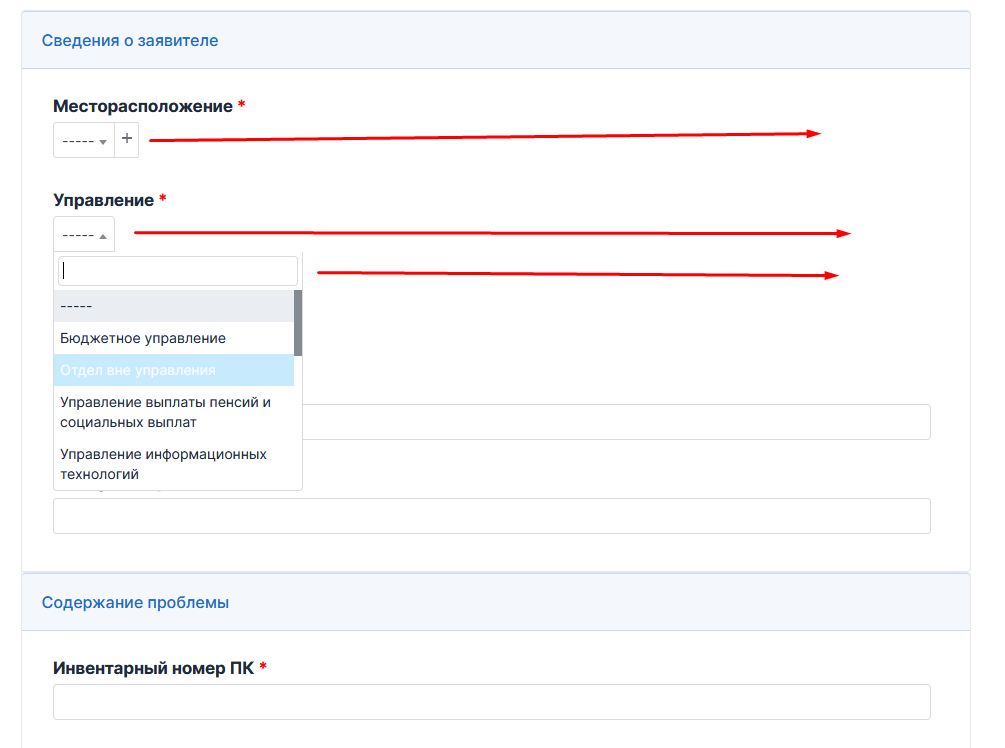
Last edited by vitabios (2022-07-25 10:01:58)
Offline
#2 2022-07-25 17:01:49
- WebGreg
- Member
- Registered: 2020-02-27
- Posts: 740
Re: how to change the width, where to find the css style
Hi.
Before printscreen you could change the language. Would be much easier ![]()
Maybe this will be a hint for you: https://github.com/glpi-project/glpi-in … issues/166
In general, css can be modified yourself here: Administration > Entities > the entity > UI customization tab
--
GLPI 10.0.17
GLPI-Inventory 1.4.0
Ubuntu Server 20.04 LTS
Offline
#3 2022-07-26 06:42:28
- vitabios
- Member
- Registered: 2022-07-25
- Posts: 2
Re: how to change the width, where to find the css style
Thanks! I don't really understand css, can you tell me which css needs to be added there?
Offline
#4 2022-07-26 12:00:26
- WebGreg
- Member
- Registered: 2020-02-27
- Posts: 740
Re: how to change the width, where to find the css style
I'm not sure myself ![]() Especially that I have no idea what you showed in the screenshot (what page it is)
Especially that I have no idea what you showed in the screenshot (what page it is) ![]()
--
GLPI 10.0.17
GLPI-Inventory 1.4.0
Ubuntu Server 20.04 LTS
Offline