You are not logged in.
- Topics: Active | Unanswered
Announcement
Download last stable version of GLPI - What can you do for GLPI ? : Contribute
#1 2022-06-08 14:30:24
- oneill2john
- Member
- Registered: 2022-05-07
- Posts: 58
[SOLVED] OAuth plugin, cannot connect to host
Hello all,
I'm in the process of implementing OAuth plugin in my GLPI installation so I can use Office365 modern authentication for my ticketing system.
I have configured necessary settings in OAuth (Client ID, Tenant ID, Client secret and I have put "Callback URL" into my application on my Azure).
When I go to "Create an authorization" in OAuth settings, I can successfully create authorization using Office 365 username and password.
However, here's the problem - when I click on "Diagnose", I get error saying:
"Unexpected error: cannot connect to host; error = stream_socket_client(): Unable to connect to ssl://outlook.office365.com:993 (Connection timed out) (errno = 0 )"
That's why I also can't configure my email in Setup > Receivers because it also says "cannot connect to host".
I have check firewall settings with my hoster and port 993 is not blocked.
I'm using
- GLPI 10.0.1
- OAuth 1.40
Error: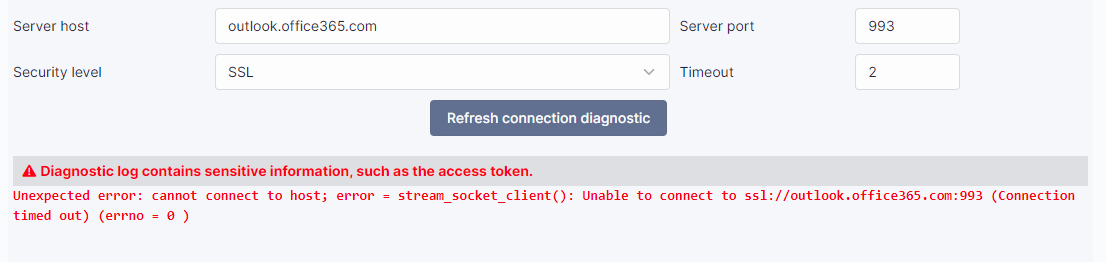
Thank you
Last edited by oneill2john (2022-06-10 09:08:14)
Offline
#2 2022-06-10 09:07:59
- oneill2john
- Member
- Registered: 2022-05-07
- Posts: 58
Re: [SOLVED] OAuth plugin, cannot connect to host
The problem was with my hosting after all.
They added IP addresses of Office365 to firewall whitelist and now I can connect and retrieve emails using OAuth plugin.
Marking this topis as solved.
Offline