You are not logged in.
- Topics: Active | Unanswered
Announcement
Téléchargez la dernière version stable de GLPI
- Et vous, que pouvez vous faire pour le projet GLPI ? :
Contribuer
Download last stable version of GLPI - What can you do for GLPI ? : Contribute
Download last stable version of GLPI - What can you do for GLPI ? : Contribute
#1 2021-06-09 10:22:45
- Fautif
- Member
- Registered: 2021-06-09
- Posts: 3
Import of information from hikvision cameras does not work
Sorry for my English!
Import of information from hikvision cameras does not work.
I want to add Hikvision cameras to inventory, but they are blacklisted. The rule settings are set by default.
On the web form of each camera, all fields are filled in, including the device name (they are unique), but when importing, the name 192 is indicated (the beginning of the IP address), i.e. settings are ignored.
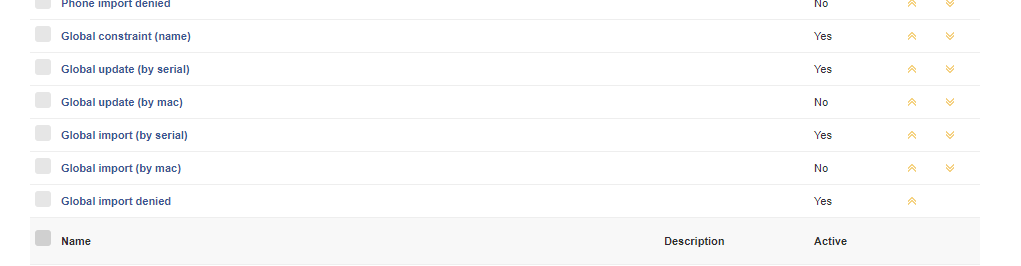
How to set up import of cameras so that they are not blocked? I tried to change the rules and make Id + MAC bundles, etc., but they still fall under the ban.
Who set up such rules?
Offline
#2 2022-03-25 10:16:01
- codefire
- Member
- Registered: 2020-05-27
- Posts: 16
Re: Import of information from hikvision cameras does not work
Hi,
I get the same phenomenon with my cisco switches.
did you find a way to make it work?
Last edited by codefire (2022-03-25 10:16:12)
Offline