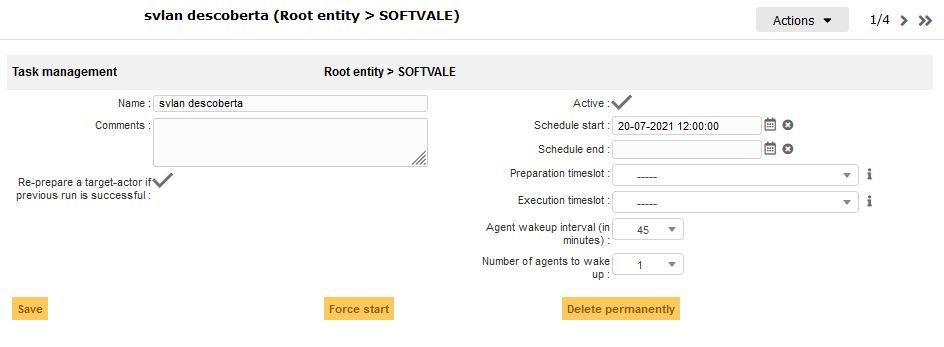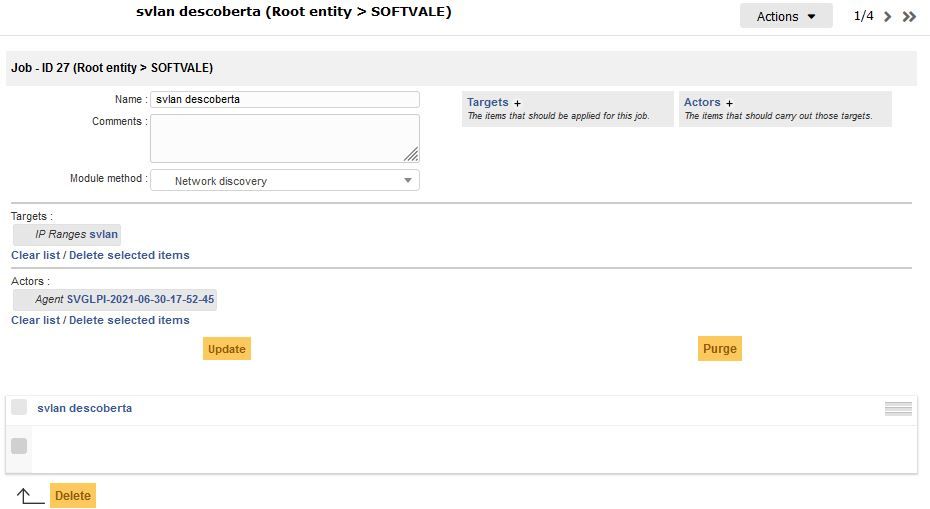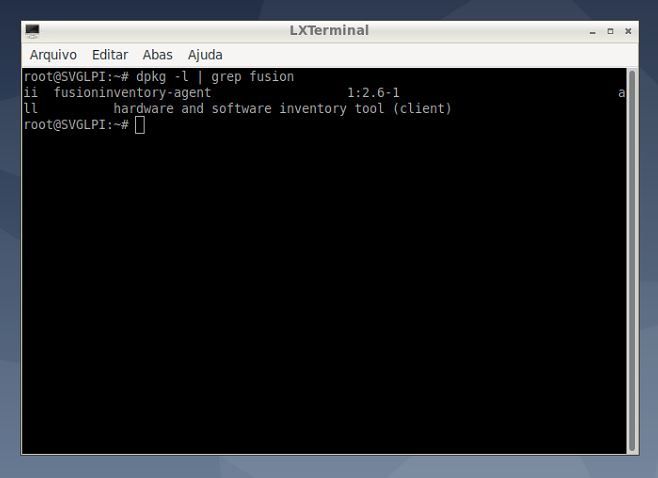You are not logged in.
- Topics: Active | Unanswered
Announcement
Download last stable version of GLPI - What can you do for GLPI ? : Contribute
Pages: 1
#1 2021-08-09 19:10:23
- Softvale
- Member
- Registered: 2021-08-03
- Posts: 12
Network Discovery ERROR
We are trying to configure GLPI network discovery on Linux debian 10, and it is giving the following error message: The agent is requesting a configuration that has already been sent to it by the server. The agent is more likely to be subject to a critical error.
We've already tried to install the SNMP, nmap and NBname packages, but it still didn't solve the problem.
I was getting the message that Cron is not working, but we were able to fix it,
The cron is configured as:
*/1 * * * * /usr/bin/php /var/www/html/glpi/front/cron.php &>/dev/null
And with the agent settings correctly applied.
Anyone know how to solve?
Offline
#2 2021-08-10 10:55:38
- CCL_FR-IT
- Member
- Registered: 2021-07-28
- Posts: 32
Re: Network Discovery ERROR
Hello,
We had some issue with the crontab in the past. Now we setup crontab with the current version that is installed on the server.
#php -v
give us the version and me adapt the crontab line with the version
/usr/bin/php7.3
But if you do not encounter issue with other GLPI task, I think the issue is more on your network discovery task than anything else.
How have you configure your network discovery ?
IT CCL France
Environement : Server Debian 12 / GLPI 10.0.9 / Glpiinventory 1.2.3
Offline
#3 2021-08-12 15:00:43
- Softvale
- Member
- Registered: 2021-08-03
- Posts: 12
Re: Network Discovery ERROR
The other features of GLPI are working, it's just the network discovery that doesn't work, I'll send a print of its settings
Last edited by Softvale (2021-08-12 15:13:09)
Offline
#4 2021-08-13 15:53:03
- MichaelJ
- Member
- Registered: 2021-08-11
- Posts: 7
Re: Network Discovery ERROR
Just to clarify, are you saying that the Network Inventory task is running OK and it's only the Network Discovery task that is failing?
Also, can you access the IP addresses on the targets using SNMP on the Agent?
Last edited by MichaelJ (2021-08-13 15:59:08)
Offline
#5 2021-08-13 16:09:37
- Softvale
- Member
- Registered: 2021-08-03
- Posts: 12
Re: Network Discovery ERROR
Just to clarify, are you saying that the Network Inventory task is running OK and it's only the Network Discovery task that is failing?
Also, can you access the IP addresses on the targets using SNMP on the Agent?
Only the machines' local inventory is working, the Fusion Inventory network tasks are not.
Offline
#6 2021-08-13 16:11:03
- Softvale
- Member
- Registered: 2021-08-03
- Posts: 12
Re: Network Discovery ERROR
Hello,
We had some issue with the crontab in the past. Now we setup crontab with the current version that is installed on the server.
#php -v
give us the version and me adapt the crontab line with the version
/usr/bin/php7.3But if you do not encounter issue with other GLPI task, I think the issue is more on your network discovery task than anything else.
How have you configure your network discovery ?
we use php7.3
Offline
#7 2021-08-13 16:17:23
- MichaelJ
- Member
- Registered: 2021-08-11
- Posts: 7
Re: Network Discovery ERROR
Please post the output from 'dpkg -l | grep fusion'
Offline
#8 2021-08-13 18:50:21
- Softvale
- Member
- Registered: 2021-08-03
- Posts: 12
Re: Network Discovery ERROR
Please post the output from 'dpkg -l | grep fusion'
Offline
#9 2021-08-13 21:49:23
- MichaelJ
- Member
- Registered: 2021-08-11
- Posts: 7
Re: Network Discovery ERROR
This is what I get:
$ dpkg -l | grep fusion
ii fusioninventory-agent 1:2.5.2-1 all hardware and software inventory tool (client)
ii fusioninventory-agent-task-esx 1:2.5.2-1 all ESX and ESXi inventory for FusionInventory Agent
ii fusioninventory-agent-task-network 1:2.5.2-1 all network device discovery for FusionInventory Agent
$
$ dpkg -L fusioninventory-agent-task-network | grep fusioninventory-net
/usr/bin/fusioninventory-netdiscovery
/usr/bin/fusioninventory-netinventory
/usr/share/man/man1/fusioninventory-netdiscovery.1p.gz
/usr/share/man/man1/fusioninventory-netinventory.1p.gzYou need to install the fusioninventory-agent-task-network package on the actor/agent.
Last edited by MichaelJ (2021-08-13 21:50:23)
Offline
#10 2021-08-16 15:35:19
- Softvale
- Member
- Registered: 2021-08-03
- Posts: 12
Re: Network Discovery ERROR
This is what I get:
$ dpkg -l | grep fusion ii fusioninventory-agent 1:2.5.2-1 all hardware and software inventory tool (client) ii fusioninventory-agent-task-esx 1:2.5.2-1 all ESX and ESXi inventory for FusionInventory Agent ii fusioninventory-agent-task-network 1:2.5.2-1 all network device discovery for FusionInventory Agent $ $ dpkg -L fusioninventory-agent-task-network | grep fusioninventory-net /usr/bin/fusioninventory-netdiscovery /usr/bin/fusioninventory-netinventory /usr/share/man/man1/fusioninventory-netdiscovery.1p.gz /usr/share/man/man1/fusioninventory-netinventory.1p.gzYou need to install the fusioninventory-agent-task-network package on the actor/agent.
It worked Thank you! but that wasn't all, we believe that the time zone was also a problem, because our system's bios was with the GMT 0 time zone, and whenever we fixed it, it misconfigured. We adapted our GLPI to the GMT 0 timezone, and now it's working normally!
Offline
#11 2021-09-21 14:54:10
- ViktorG
- Member
- Registered: 2021-04-13
- Posts: 19
Re: Network Discovery ERROR
Hello, same problem. Glpi, fusioninventory last:
"The agent requests a configuration that has already been sent to him by the server"
installation fusioninventory-agent-task-network package on the actor/agent does not help. Timezone is configured.
$ dpkg -l | grep fusion
ii fusioninventory-agent 1:2.6-1 all hardware and software inventory tool (client)
ii fusioninventory-agent-task-network 1:2.5.2-1 all network device discovery for FusionInventory AgentOffline
Pages: 1